Administrators can send a broadcast message to RCT users. The message appears on the RCT Express dashboard.
Example:
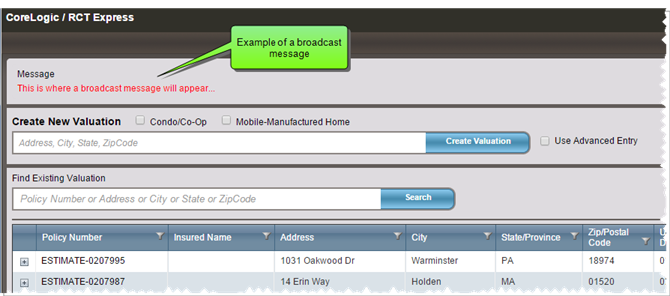
To send a broadcast message:
- From the Tools menu, select Broadcast Message.
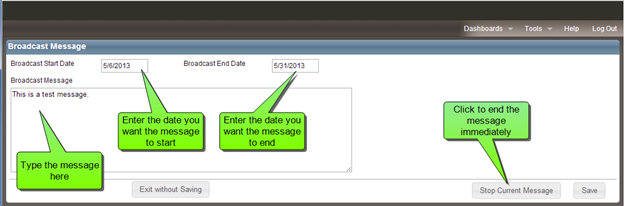
- Click in the Broadcast Start Date field and use the calendar to select a start date.
- Click in the Broadcast End Date field and use the calendar to select an end date.
- Type your message in the Broadcast Message field.
- Click Save.
Note: To remove a broadcast message before the broadcast end date, click Stop Current Message.
Was this topic helpful?
Click "No" to send our RCT documentation team an email.
YesThank you!
No