The Property Imagery tab on the valuation screen displays the available photos of the property, both exterior and interior.
Note: This is a separately licensed service. This option will not be displayed on sites that do not have a Property Imagery license.
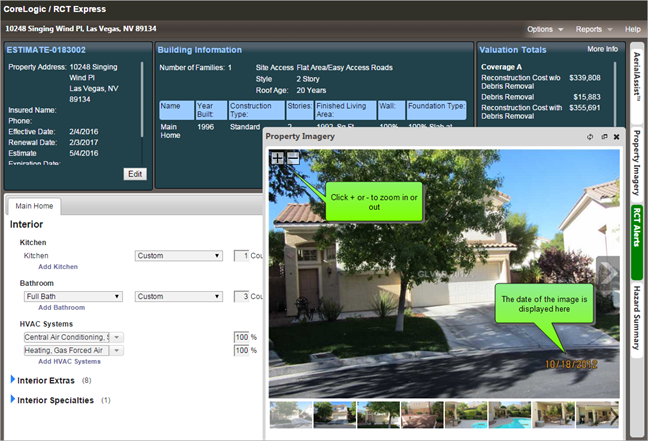
You can zoom in or out on an image by clicking the + or - buttons. The date of the image is shown in the lower right corner. Note that the date may not show if you zoom in since it could be off the screen.
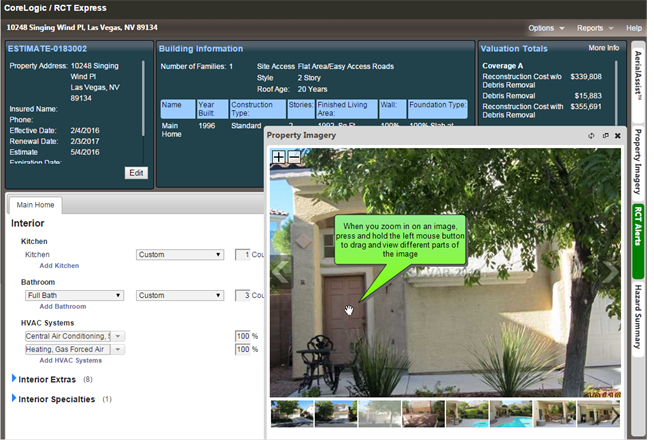
You can zoom in on an image to view more detail and then press and hold the left mouse button and drag to view different parts of the image.
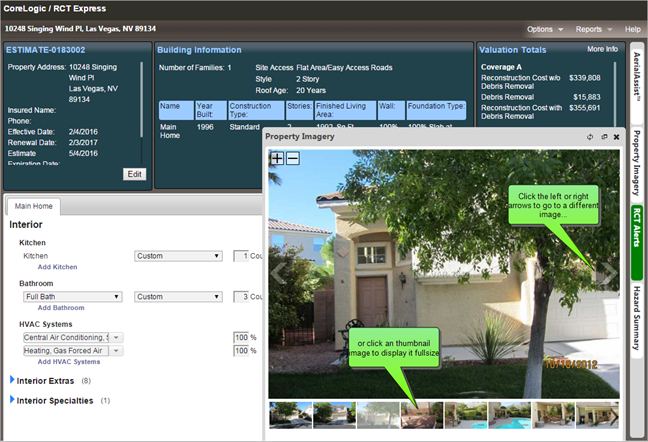
To view different images, click the left or right arrows or click a thumbnail image to display it full size.
Related Topics
Was this topic helpful?
Click "No" to send our RCT documentation team an email.
YesThank you!
No